Switching Heroes: Action RPG 3.50 [MOD Menu APK][One Hit Kill][Custom Drop][Drop Multiplier][Speed]
![Switching Heroes: Action RPG 3.50 [MOD Menu APK][One Hit Kill][Custom Drop][Drop Multiplier][Speed]](https://enmods.com/wp-content/uploads/2025/10/735-switching-heroes-action-rpg.png)
- Updated
- Version 3.50
- Size 210 MB
- Requirements Android 7.0
- Developer ZillionGames Co Ltd
- Genre Strategy
- Google Play
Switching Heroes: Action RPG is a stylized idle role-playing game designed to offer effortless progression through a 24/7 auto-battle system that continues even when offline. Players can collect and upgrade hundreds of unique heroes—ranging from warriors and mages to archers—and strategically combine them to build powerful teams. The app features diverse gameplay modes, including story campaigns, solo dungeons, real-time PvP battles, and guild wars, allowing users to test their strategies against giant bosses or other players. With high-quality visuals and intuitive controls, the game emphasizes steady growth and team customization, offering daily rewards and event dungeons to support free-to-play progression without the need for constant manual grinding.
How to Install (Click the Spoilers to Read):
Signed
Signed APKs are compatible with all Android devices — both rooted and non-rooted. Most mod publishers release only the signed version, as it works universally across all devices.
Installation Guide
- Uninstall the original version of the game or app.
- Download the latest MOD APK file.
- Tap to install the downloaded file.
- Launch the game and enjoy your new features!
Login Information
Please note: Google login is not available when using signed MOD APKs.
- Facebook login (if supported) can work, but you must uninstall the Facebook app from your device first.
- Other login methods — such as email, transfer codes, or guest login — typically work without issues.
Important Notes
- In-app purchases (IAP) are not supported in signed APKs since they rely on Google Play services, similar to the Google login process.
- If you have used a previous version of our MOD, you can update directly by installing the new APK over the old one — no need to uninstall.
Unsigned
Unsigned APKs work only on rooted and patched Android devices. These files are not always released by mod publishers, since they require specific device conditions to function properly.
Requirements
- Your Android device must be rooted.
- Your device must be patched to bypass app signature verification.
- This can be achieved using tools like Lucky Patcher or Xposed Framework.
- Your device must be patched to bypass app signature verification.
Once these requirements are met, installing an unsigned MOD APK is similar to installing a signed one — with one key difference: 👉 You can install it directly over the original app without uninstalling it first.
Installation Guide
- Download the unsigned MOD APK.
- Install it on your device.
- Launch the game or app and enjoy!
Notes
- If the unsigned APK fails to install, your device patch was not applied correctly.
- Login methods and in-app purchases (IAP) in unsigned MODs work just like in the original game.
- Google login functions normally.
- You can keep the Facebook app installed — no need to remove it.
- Login methods and in-app purchases (IAP) in unsigned MODs work just like in the original game.
OBB Files
Not every game or app requires OBB files, but if they do, the mod publisher will usually include them and mention that they are needed.
Step-by-Step Installation Guide
- Download the required OBB file(s).
- Download the corresponding MOD APK.
- Using a file manager, move the OBB files to the following location on your device: 👉
Android/obb/<packagecode>
- Using a file manager, move the OBB files to the following location on your device: 👉
- Install the downloaded MOD APK.
- Open the game and enjoy playing!
Important Notes
- If you receive a ZIP file, make sure to extract it first before placing the contents into the correct folder.
- OBB files are usually provided as either “.obb” files or “.zip” archives.
XAPK, APKS, or ZIP Files
- Download the .xapk, .apks, or .zip file from the website.
- Install the Split APKs Installer (SAI) app from Google Play.
- Open SAI, locate the downloaded file, and start the installation process.
- Once installed, launch the game or app and enjoy!
Don’t risk your device with shady mods full of ads! At enmods.com, we only share safe and trusted mods—no hidden junk, no fake downloads. We care about your experience and want you to enjoy worry-free gaming.
- One Hit Kill
- Custom Drop
- Drop Multiplier
- Speed

![Pixel Hunter Idle 8.0 [MOD Menu APK][Attack Multiplier][Defense Multiplier][God Mode][Package Injection][Speed Multiplier]](https://enmods.com/wp-content/uploads/2025/10/763-pixel-hunter-idle.png)
![Castle Defenders Clash 1.2.2 [MOD Menu APK][Damage Multiplier][God Mode][Freeze Currencies][Speed]](https://enmods.com/wp-content/uploads/2025/12/2174-castle-defenders-clash.png)
![3Q Huyền Thoại 3.1.0.54539 [MOD Menu APK][Damage Multiplier][Defense Multiplier]](https://enmods.com/wp-content/uploads/2025/10/375-3q-huyen-thoai.png)
![Nightfall: Kingdom Frontier TD 1.1.223 [MOD Menu APK][Damage Multiplier][God Mode][Attack Speed][Unlimited Skill] & More](https://enmods.com/wp-content/uploads/2025/10/1192-nightfall-kingdom-frontier-td.png)
![Resident Evil Survival Unit 1.2.7 [MOD Menu APK][One Hit Kill][God Mode][Unlimited Ammo][Rapid Fire][No Skill CD]](https://enmods.com/wp-content/uploads/2025/11/2087-resident-evil-survival-unit.png)

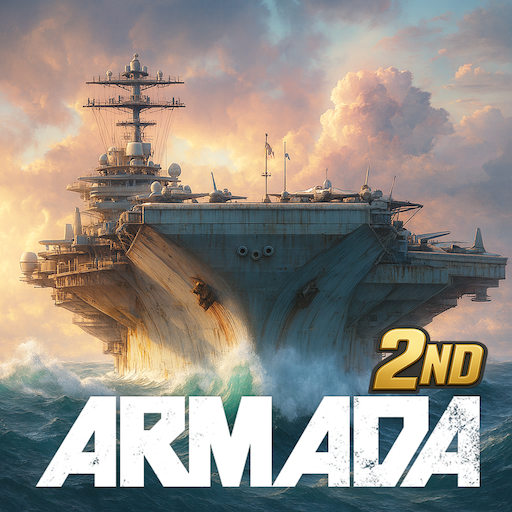
There are no modifications, it’s just the normal game
i will check
I installed the apk but it doesn’t have any modifications, it’s just the normal game
wait fix
Wtf there is 2 of me?
wait fix
Thanks
I do not even know how I ended up here, but I thought this post was
good. I don’t know who you are but definitely you are going to a famous blogger if you are not already
😉 Cheers!
Why is this being advertised as 3.30, this is 3.20