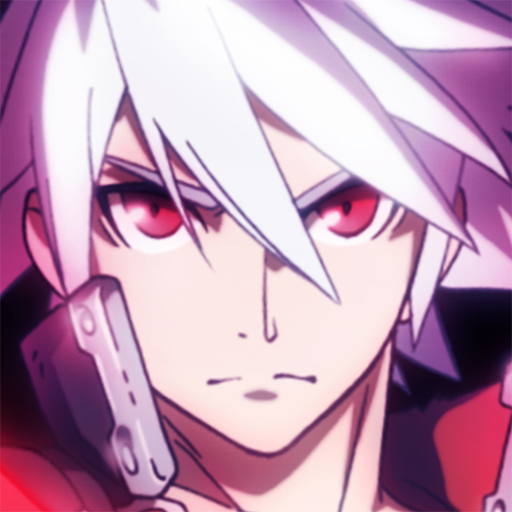Food Gang 1.2.10 MOD Menu APK | No Cooldown, Trophie Claim Exploit, VIP Enabled

- Updated
- Version 1.2.10
- Size 40 MB
- Requirements Android 5.1
- Developer Bloop Games
- Genre Action
- Google Play
About Food Gang
Food Gang is a 2D brawler developed by Bloop Games where anthropomorphic food characters battle in fast-paced 2v2 online matches lasting just 90 seconds each. The game appeals to mobile gamers seeking quick arcade action with quirky humor and collectible fighters. New players face restrictive unlock rates with character boxes offering only 1% chances, making roster expansion slow without significant grinding or spending.
From hands-on matches across the three available arenas, each character’s unique weapon creates distinct playstyles—broccoli wields a machine gun while tomato fires a bazooka. The Trophy Road system rewards progression with new powers, and Weekly Challenges provide additional content goals. However, users consistently complain about repetitive gameplay due to limited maps, aggressive advertisements interrupting sessions, and AI bots that unrealistically dodge attacks when matchmaking fills empty slots.
Users exploring modified versions typically want to evaluate the full 14-character roster and test different skill combinations without the slow unlock progression. This allows assessing whether the quick-match format and character variety justify continued play sessions. Consider using a secondary account for testing to protect any existing progress and trophy rankings on your main profile.
Should You Use Food Gang?
This Game is Ideal For:
- Quick-session players wanting 90-second brawl matches perfect for commutes or waiting rooms
- Quirky humor fans attracted to armed vegetables and weaponized fruits battling across cartoon arenas
- Collection-focused gamers who enjoy unlocking characters with unique weapons like shotgun donuts and bazooka tomatoes
- Trophy climbers seeking competitive progression through ranked leaderboards and weekly challenge completions
Consider Alternatives If:
- Map variety matters—only three arenas exist, leading to repetitive environments during extended sessions
- Playing with friends is important—the game lacks any friend system or private match functionality
- Fair unlock rates are expected—character boxes offer only 1% chances creating slow roster expansion
- Active development is preferred—users report the game feels abandoned with limited new content updates
Key Features of Food Gang
Food Gang combines cartoon brawler combat with food-themed character collection and quick-match competitive progression. Here are the standout capabilities:
- 14 Food Fighter Roster – Choose from armed vegetables and weaponized fruits including machine gun broccoli, bazooka tomato, and shotgun donut
- 50+ Unlockable Skills – Expand combat abilities through progression creating diverse tactical options for each fighter
- 2v2 Team Battles – Partner with teammates in fast 90-second matches against random online opponents globally
- 3 Unique Arenas – Battle across distinct environments with different layouts affecting positioning and strategy
- Trophy Road Progression – Climb competitive rankings earning rewards and unlocking new powers through victories
- Weekly Challenges – Complete rotating objectives for bonus rewards beyond standard match earnings
- Star Collection System – Gather stars from victories to claim incredible rewards enhancing fighter capabilities
Download & Installation Guide
Important Security Notes:
- Modified APKs may conflict with official versions
- Consider using a test device or secondary account
- Back up important data before installation
Installation Steps:
- Enable “Install from Unknown Sources” in Settings > Security
- Download the APK file to your device
- Locate the file in your Downloads folder and tap to install
- Grant storage and network permissions when prompted for asset downloads and online matchmaking
- Complete the broccoli tutorial match to unlock character selection and trophy road progression
App-Specific Considerations:
- Expect bot opponents filling matches when online player counts are low—this is normal game behavior
- Online connectivity is mandatory for all matches, trophy tracking, and weekly challenge synchronization
- Avoid binding Google Play or social accounts to prevent conflicts between modified client and official servers
- No Cooldown
- Trophie Claim Exploit
- VIP Enabled