Combat Master Mobile FPS 0.28.9 MOD Menu APK | Unlock All, Unlimited Ammo, ESP, Aim Lock & More

- Updated
- Version 0.28.9
- Size 1.41 GB
- Requirements Android 10
- Developer Alfa Bravo Inc
- Genre Action
- Google Play
Combat Master Mobile FPS is a fast-paced multiplayer shooter developed by Alfa Bravo Inc., featuring console-style gunfight mechanics on mobile devices. The game targets competitive FPS players seeking Call of Duty-like gameplay without pay-to-win mechanics. However, the skill ceiling is steep for newcomers, and frame rate inconsistencies during firefights create uneven experiences across different device specifications.
After testing multiple game modes, the parkour movement system with slides, climbs, and tactical sprinting sets this apart from typical mobile shooters. The Gunsmith customization and 50-player Battle Royale with helicopters expand beyond standard Team Deathmatch offerings. However, lag spikes during close-quarters combat and controller support issues frustrate players who want precise aim without relying on touchscreen controls.
Users seeking modified versions typically want to explore the complete Battle Pass content and cosmetic unlocks before investing in premium currency purchases. This approach helps evaluate whether the seasonal content and weapon skins justify the recurring investment. Consider testing with a secondary account to experiment freely without impacting competitive rankings or primary profile progression.
How to Install (Click the Spoilers to Read):
Signed
Signed APKs are compatible with all Android devices — both rooted and non-rooted. Most mod publishers release only the signed version, as it works universally across all devices.
Installation Guide
- Uninstall the original version of the game or app.
- Download the latest MOD APK file.
- Tap to install the downloaded file.
- Launch the game and enjoy your new features!
Login Information
Please note: Google login is not available when using signed MOD APKs.
- Facebook login (if supported) can work, but you must uninstall the Facebook app from your device first.
- Other login methods — such as email, transfer codes, or guest login — typically work without issues.
Important Notes
- In-app purchases (IAP) are not supported in signed APKs since they rely on Google Play services, similar to the Google login process.
- If you have used a previous version of our MOD, you can update directly by installing the new APK over the old one — no need to uninstall.
Unsigned
Unsigned APKs work only on rooted and patched Android devices. These files are not always released by mod publishers, since they require specific device conditions to function properly.
Requirements
- Your Android device must be rooted.
- Your device must be patched to bypass app signature verification.
- This can be achieved using tools like Lucky Patcher or Xposed Framework.
- Your device must be patched to bypass app signature verification.
Once these requirements are met, installing an unsigned MOD APK is similar to installing a signed one — with one key difference: 👉 You can install it directly over the original app without uninstalling it first.
Installation Guide
- Download the unsigned MOD APK.
- Install it on your device.
- Launch the game or app and enjoy!
Notes
- If the unsigned APK fails to install, your device patch was not applied correctly.
- Login methods and in-app purchases (IAP) in unsigned MODs work just like in the original game.
- Google login functions normally.
- You can keep the Facebook app installed — no need to remove it.
- Login methods and in-app purchases (IAP) in unsigned MODs work just like in the original game.
OBB Files
Not every game or app requires OBB files, but if they do, the mod publisher will usually include them and mention that they are needed.
Step-by-Step Installation Guide
- Download the required OBB file(s).
- Download the corresponding MOD APK.
- Using a file manager, move the OBB files to the following location on your device: 👉
Android/obb/<packagecode>
- Using a file manager, move the OBB files to the following location on your device: 👉
- Install the downloaded MOD APK.
- Open the game and enjoy playing!
Important Notes
- If you receive a ZIP file, make sure to extract it first before placing the contents into the correct folder.
- OBB files are usually provided as either “.obb” files or “.zip” archives.
XAPK, APKS, or ZIP Files
- Download the .xapk, .apks, or .zip file from the website.
- Install the Split APKs Installer (SAI) app from Google Play.
- Open SAI, locate the downloaded file, and start the installation process.
- Once installed, launch the game or app and enjoy!
Don’t risk your device with shady mods full of ads! At enmods.com, we only share safe and trusted mods—no hidden junk, no fake downloads. We care about your experience and want you to enjoy worry-free gaming.
Profile Hack Menu
- Unlock avatar
- Unlock operator
- Unlock reticle
- Unlock wristband
- Unlock weapon
- Unlock weapon armory
- Level max
- Set XP reward
- Unlock weapon camo
- Set daily mission reward
- Unlock weapon charm
- Unlock weapon color
- Unlock operator skin
Battle Hack Menu
- Reduce weapon recoil (%) [0 ... 100]
- Auto jump
- Reduce weapon sway (%) [0 ... 100]
- Flash run
- No fall jump
- Unlimited ammo (Offline mode)
ESP Draw Menu
- Count
- Line
- Rectangle
- Health
- Distance
Battle Option Menu
- Aim lock (Offline mode)




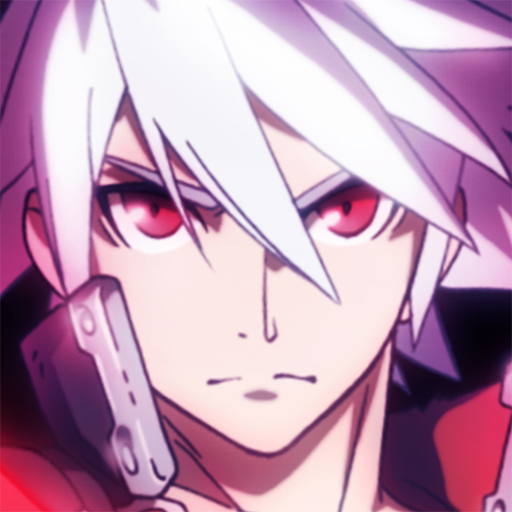


how to get token? any guide?